Add a Prefix / Suffix To Your Numbering Process
Overview
In many scenarios, generated numbers require a prefix or suffix, or in some cases, both. An example of this is a Purchase Order number. Instead of the number just being 001, the requirement might be that the number is prefixed with the first 3 characters off a supplier's name...e.g. AMA001. Another example is if the number is suffixed with the current year...e.g. AMA001-2018.
The Numbering modules allows for static and dynamic prefixes and suffixes to be configured. The tutorial below shows how this is done:
Dynamic Prefixes and Suffixes
Note: Dynamic prefixes and suffixes need to be assigned in the Numbering Profile via the Agilit-e Admin Portal, using Mustache.js in order to assign them dynamic values (ie values that you pass to the API Call). You can also go over the Mustache Tags section again to fully understand how they are implemented.
- In the Agilit-e Admin Portal, in the Numbering module's section, open the
Leave Numberingprofile.
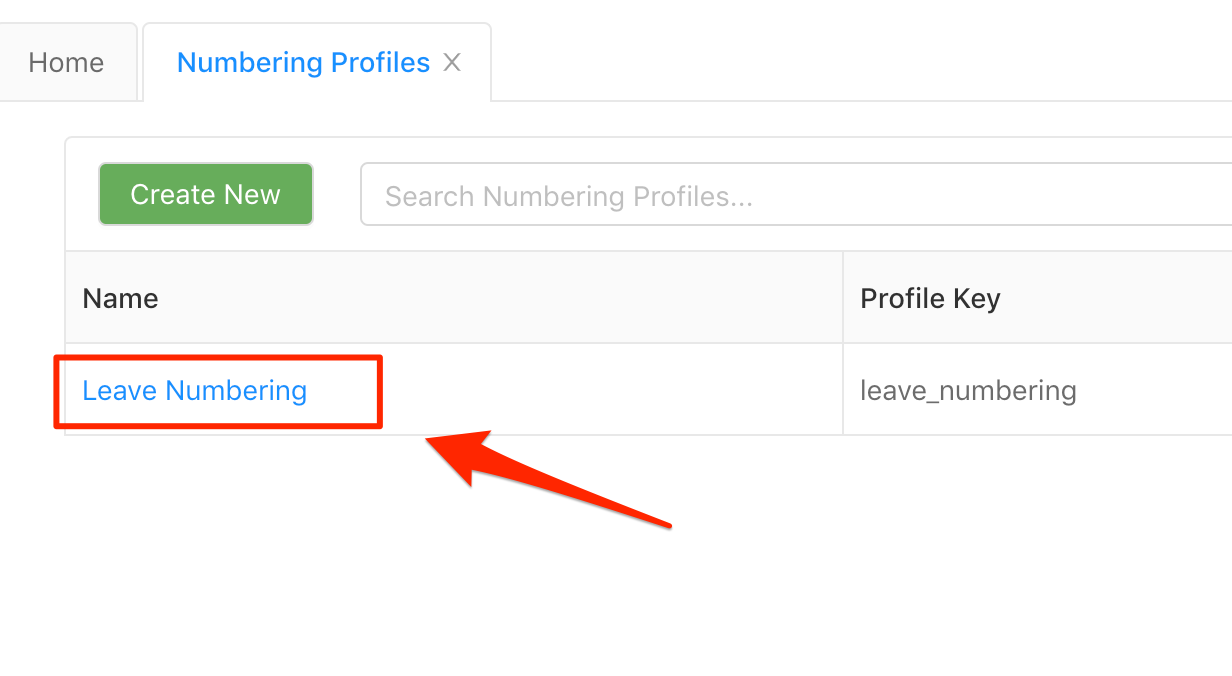
- Click on the Actions menu icon Numbering profile's title bar.
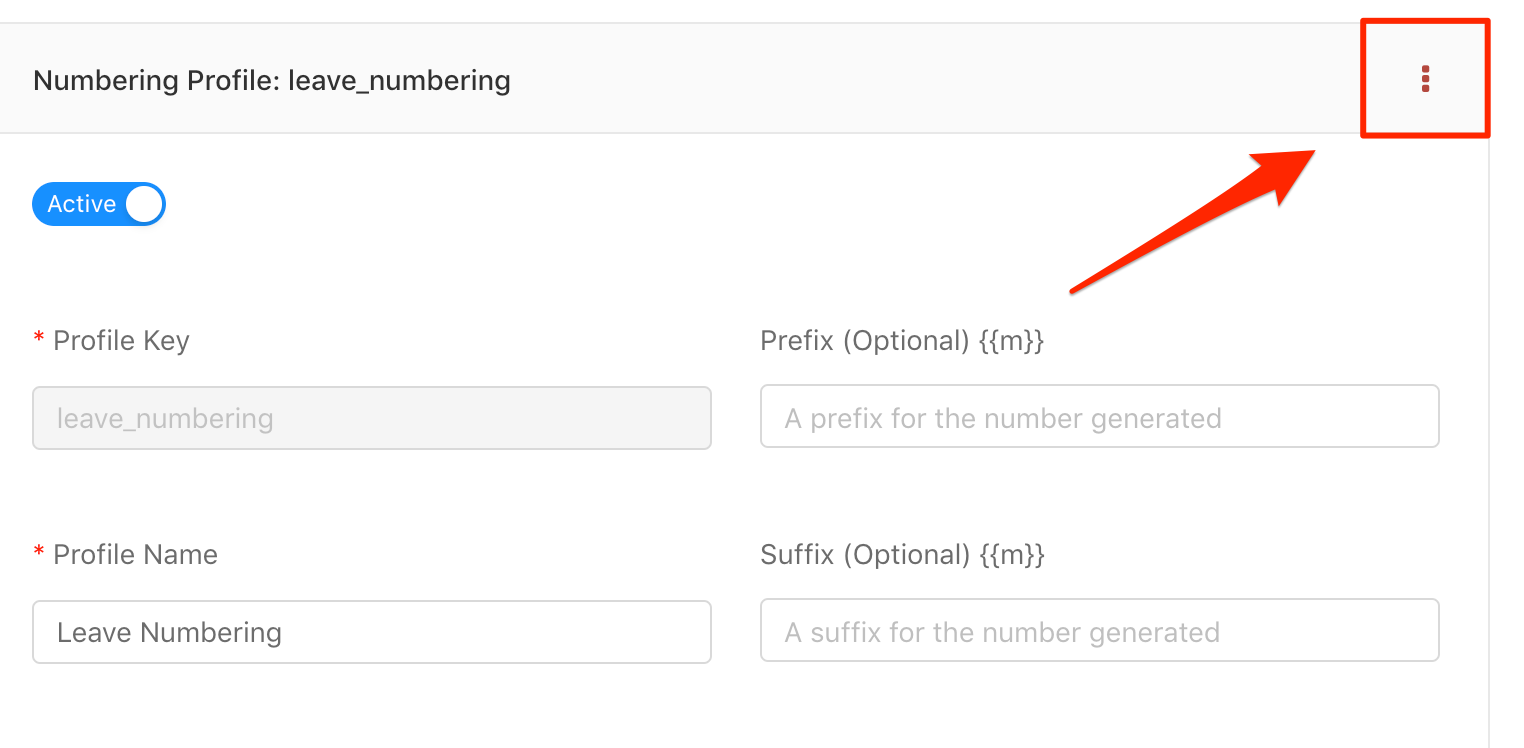
- Click on the
Reset Numbering Countersmenu item. This resets the number back to 0.
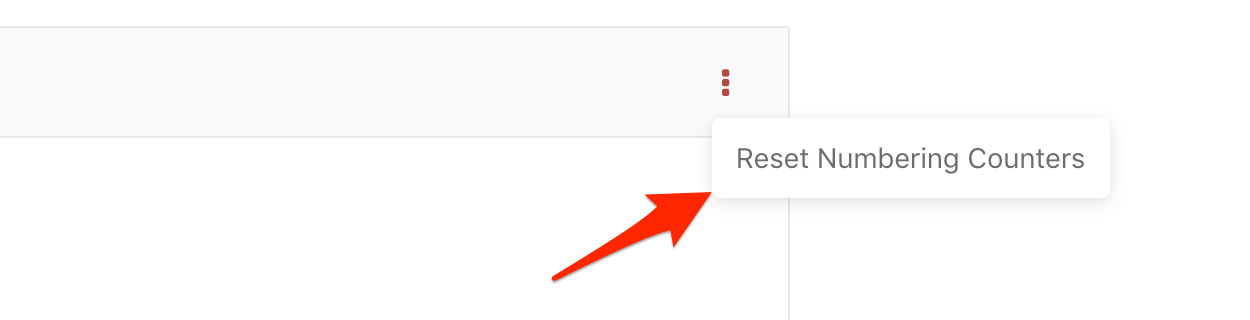
- Set the Prefix field to a value of
LEAVE-and the Suffix field to-2019.
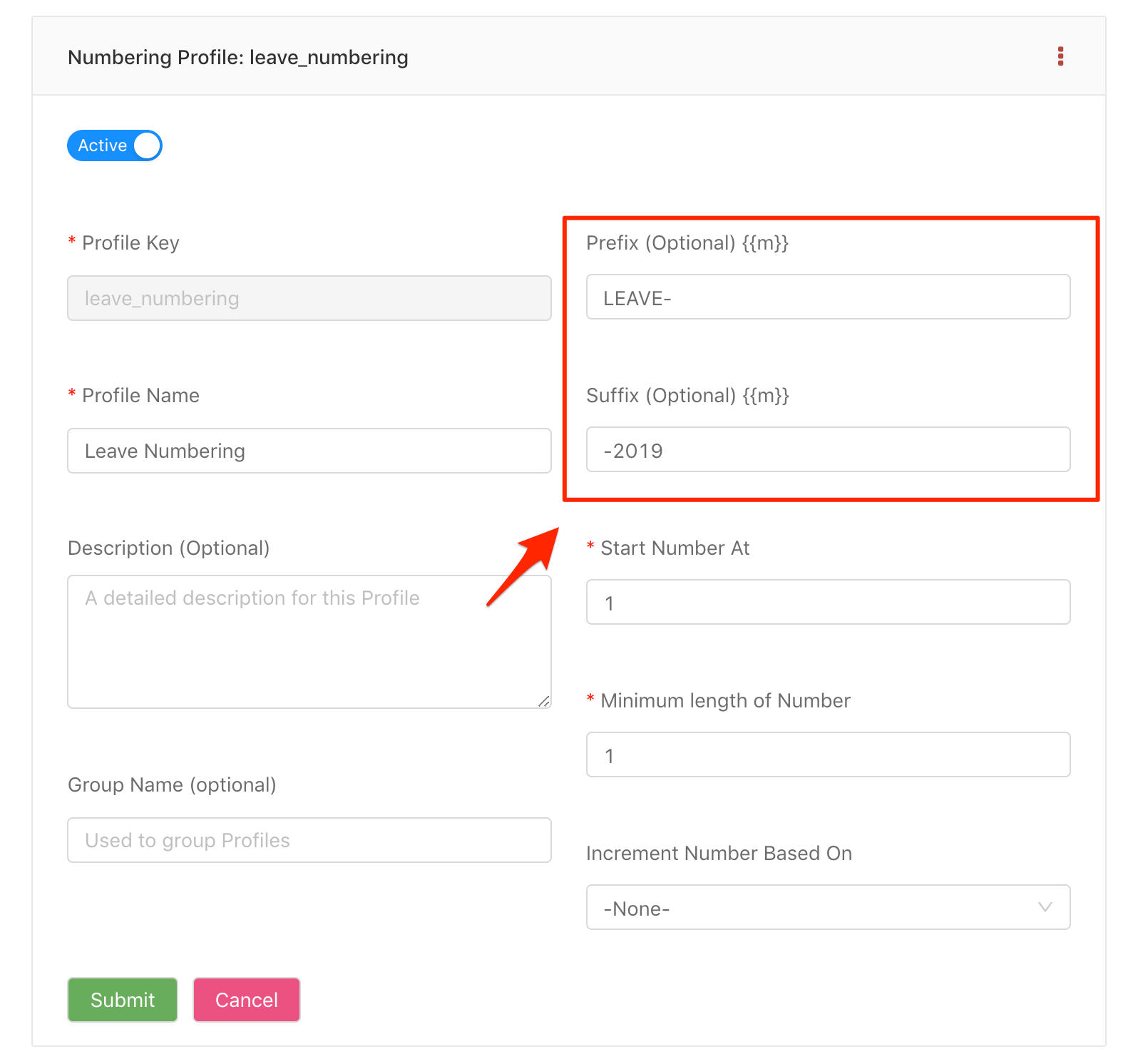
-
Click on
Submitto save the Numbering Profile. -
Navigate to the Agilit-e API Reference Docs and execute the Numbering API. Below is an example of a number with a prefix and suffix.
LEAVE-1-2019
Updated almost 6 years ago
