Test Your Connector Profile
Interact with your Connector profile via Agilit-e API Server
Go to the Agilit-e API Reference page.
- Navigate to the Connectors Execution APIs category under the Agilit-e Connectors section, followed by clicking on the
/executemenu item.
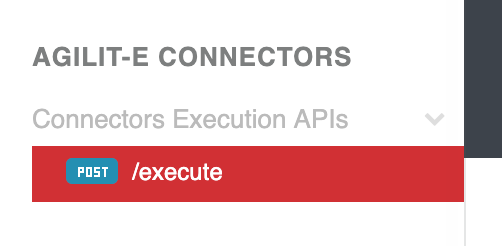
- Click on the user icon on the top right of the API logic and populate the generated Agilit-e token into the
api-keyfield.
Regarding API Keys
Note: You will need to create an API Key, as mentioned earlier in the API Keys Module section of the documentation. Once the API Key is provided for one API, it will exist for the rest of the APIs.
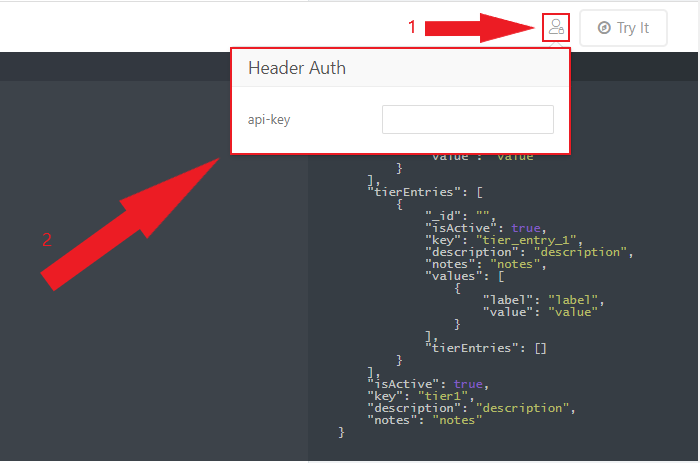
- In the Headers section, provide the
Profile KeyandRoute Key.
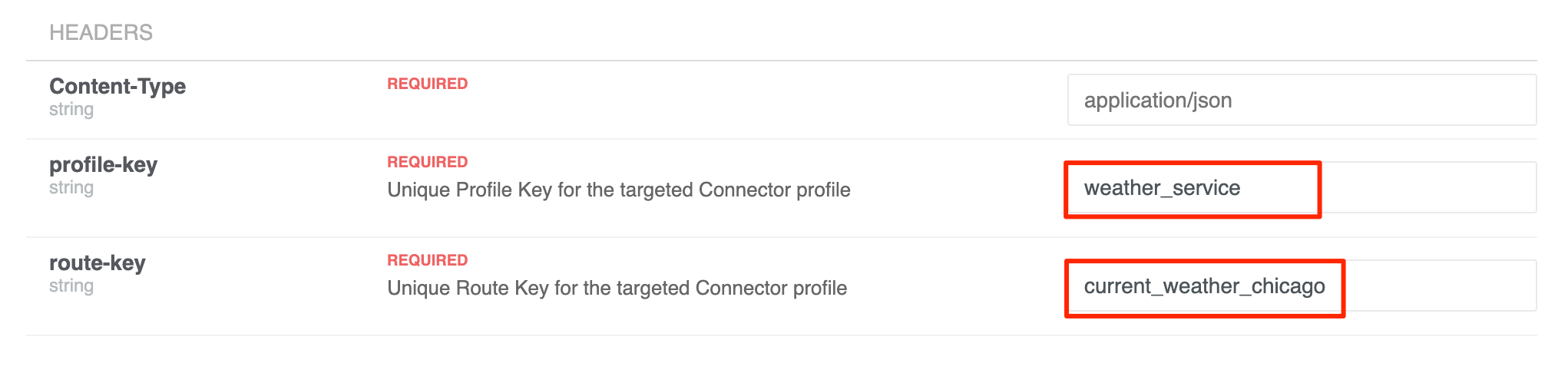
- Click on the
Try Itbutton to execute the API.
- The API response will contain a Object, which holds the Weather Data.
{
"coord": {
"lon": -87.62,
"lat": 41.88
},
"weather": [
{
"id": 800,
"main": "Clear",
"description": "clear sky",
"icon": "01n"
}
],
"base": "stations",
"main": {
"temp": 292.42,
"pressure": 1017,
"humidity": 59,
"temp_min": 290.15,
"temp_max": 294.82
},
"visibility": 16093,
"wind": {
"speed": 3.1,
"deg": 190
},
"clouds": {
"all": 1
},
"dt": 1560320866,
"sys": {
"type": 1,
"id": 4505,
"message": 0.01,
"country": "US",
"sunrise": 1560334497,
"sunset": 1560389150
},
"timezone": -18000,
"id": 4887398,
"name": "Chicago",
"cod": 200
}
Updated almost 6 years ago
What’s Next
