Configure The Start Number At Property
Overview
The Start At property instructs the Numbering API on where the Numbering counter should start for a newly created Numbering profile. Example: If the Start At property is set to 5, the Numbering Execution API will start generating numbers from 5 and not 1.
Below is a tutorial on how to configure this:
- In the Agilit-e Admin Portal, in the Numbering module's section, open the
Leave Numberingprofile.
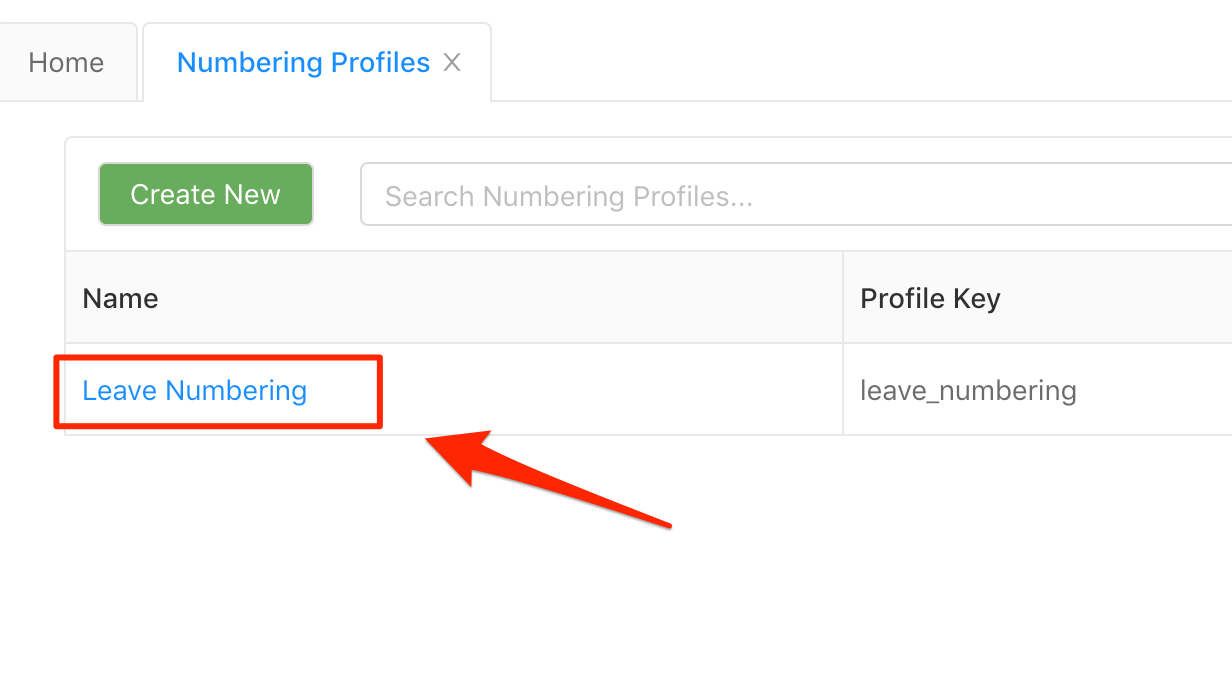
- Click on the Actions menu icon Numbering profile's title bar.
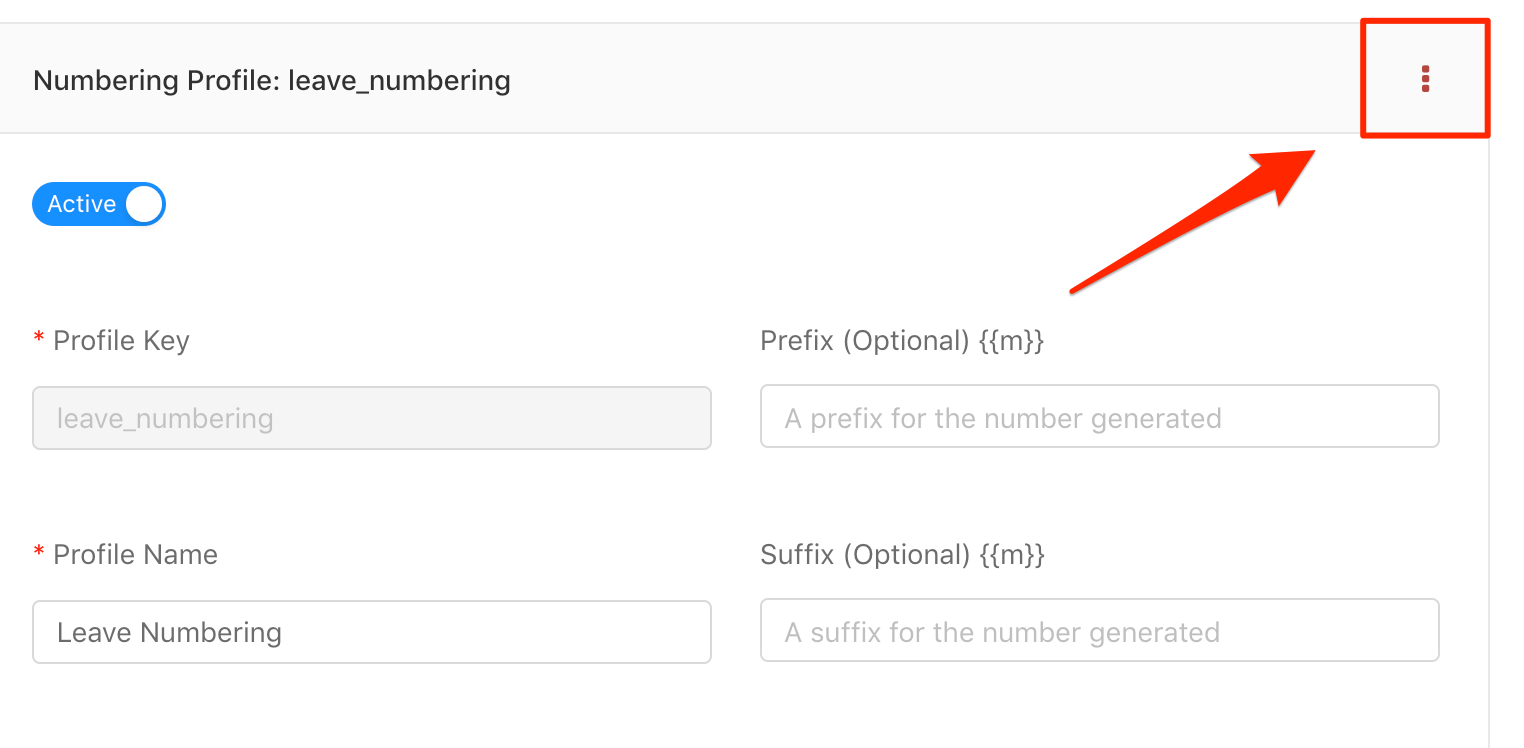
-
Click on the Reset Numbering Counters menu item.
-
Set the value of the Start Number At property to 5
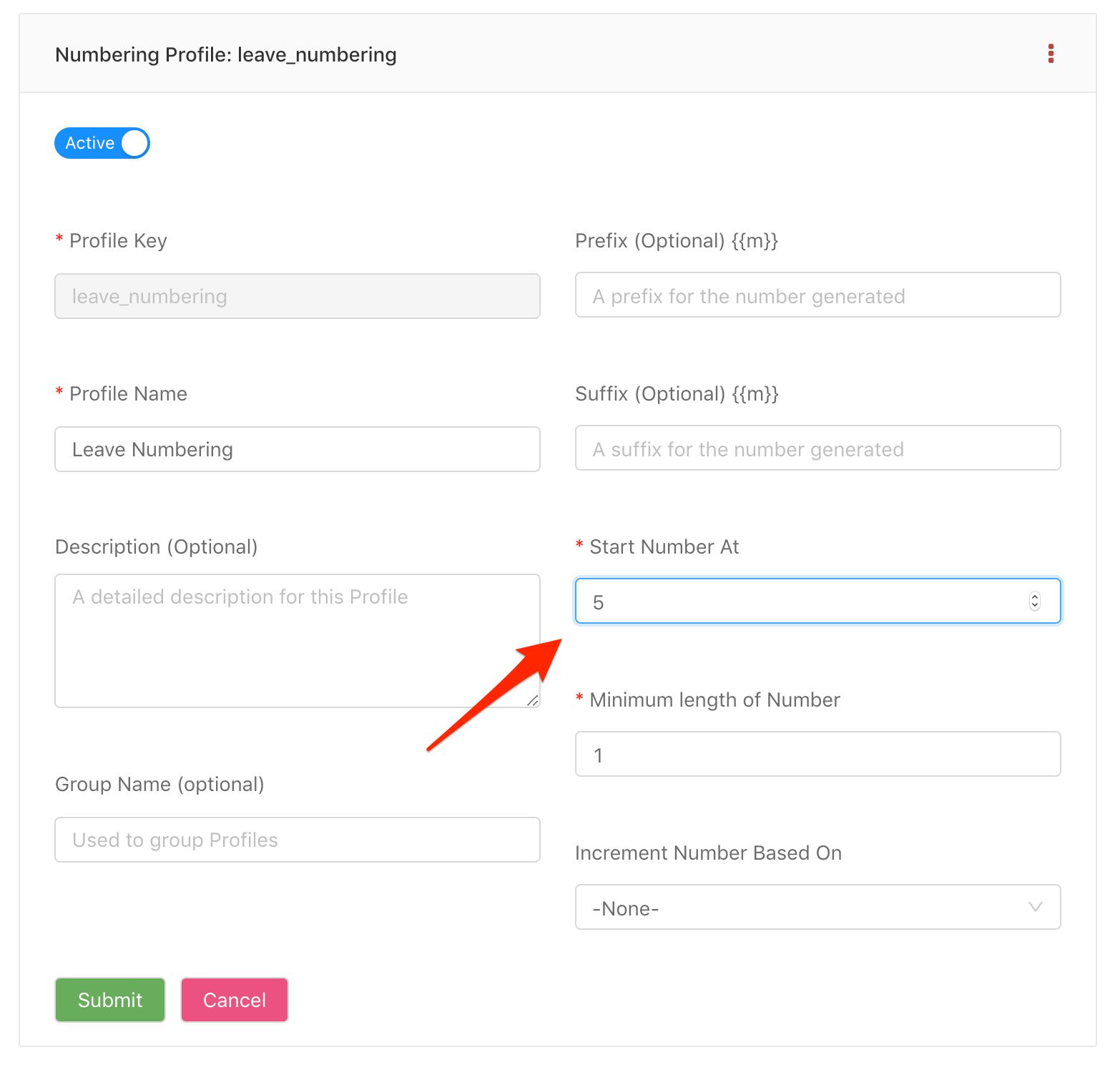
-
Click on
Submitto save the Numbering Profile. -
Navigate to the Agilit-e API Reference Docs and execute the Numbering API
The Response Data will contain the newly generated number starting at 5 which is now the default starting point.
Response:
LEAVE-5-2018
Updated over 6 years ago
What’s Next
