Configure Your First Connector
In this section you will learn how to create a Connectors profile
In the following example, we will create a Connector to fetch the current weather for Chicago, Illinois using OpenWeatherMap.
- Create a new Connector profile using the Create New button.
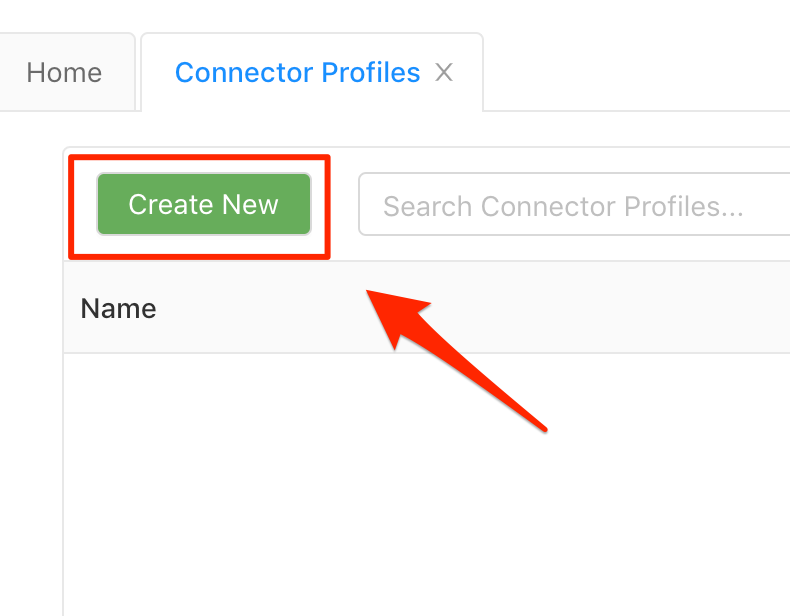
- Populate the Connectors profile:
General Tab
- Profile Key: weather_service
- Connection Name: Weather Service
- Connection Type: Web API
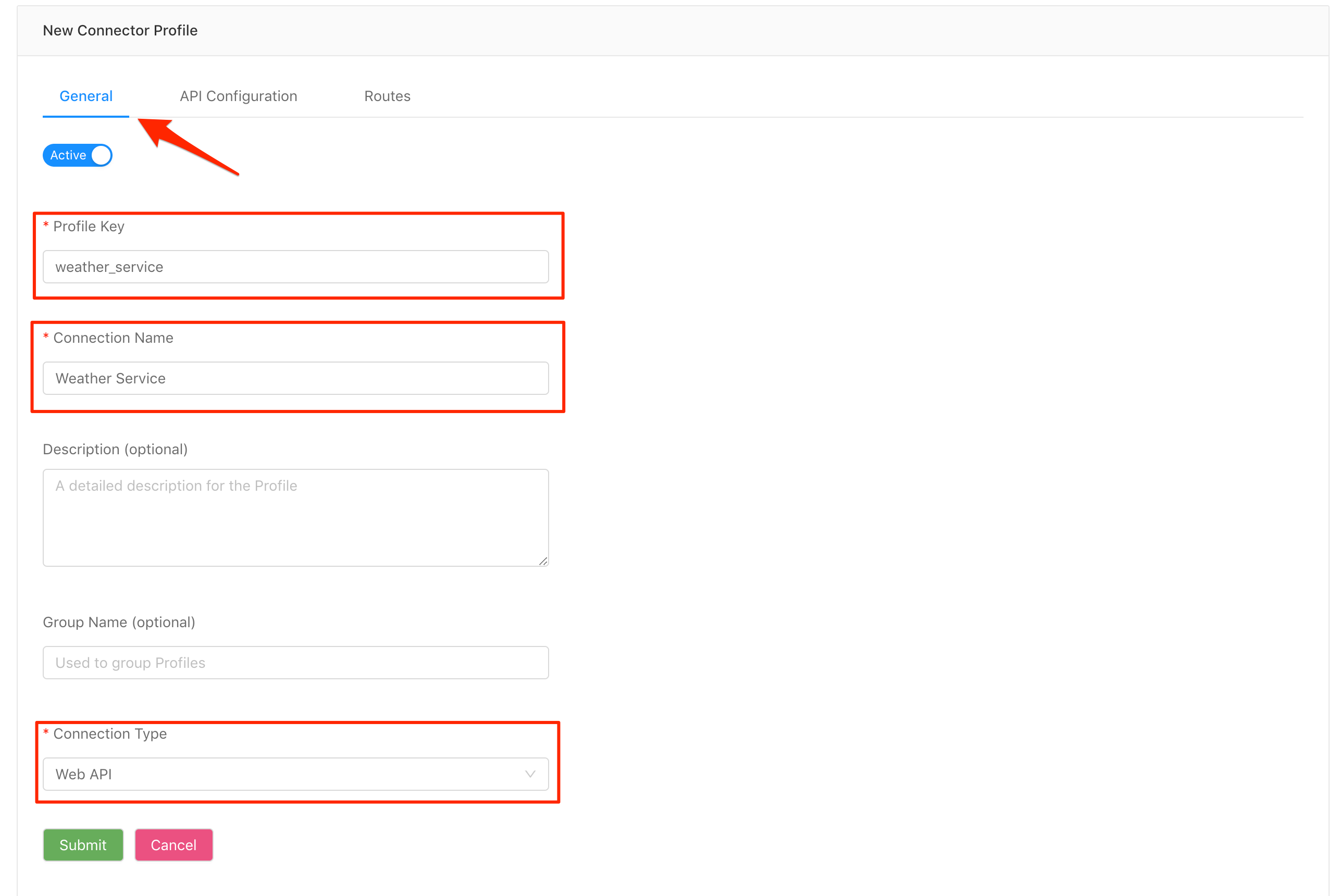
API Configuration Tab
- Web API Base URL: https://api.openweathermap.org
- URL Parameters
Key: appid
Value: Your OpenWeatherMap API Key
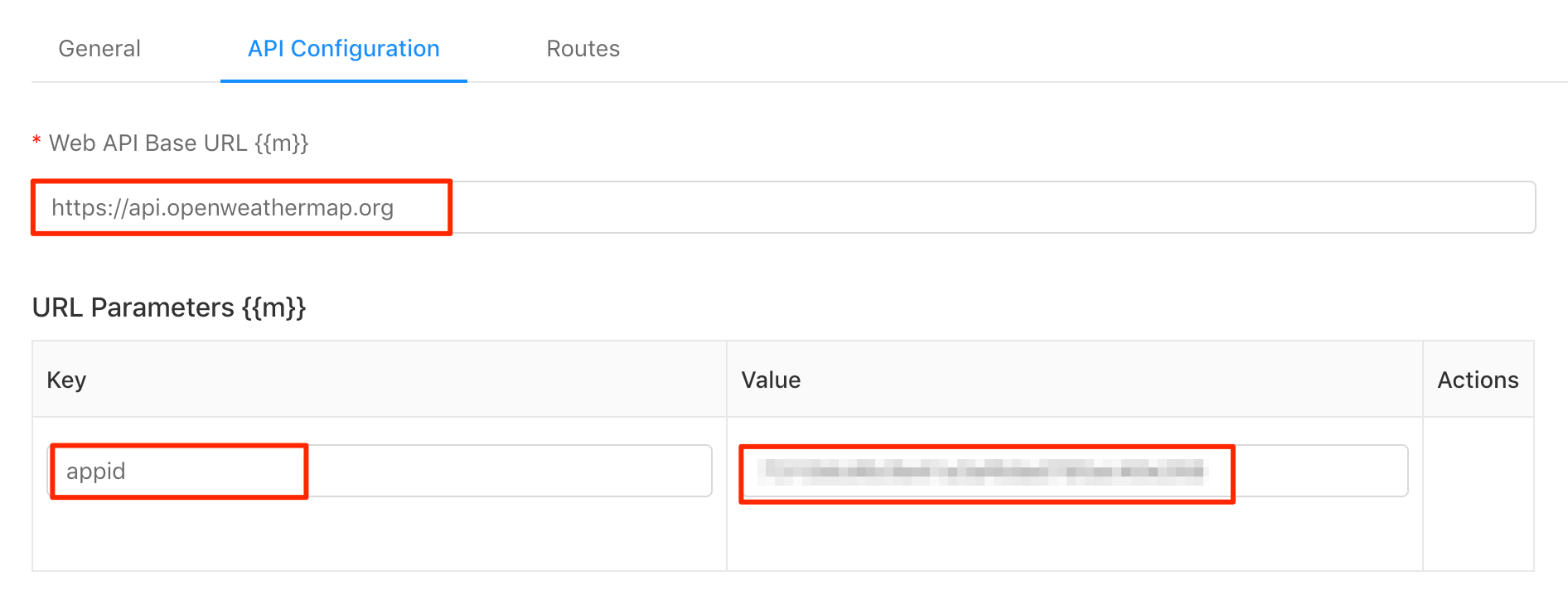
Routes Tab
Click on the Routes tab and click on the Create New button to open a new Route Profile.
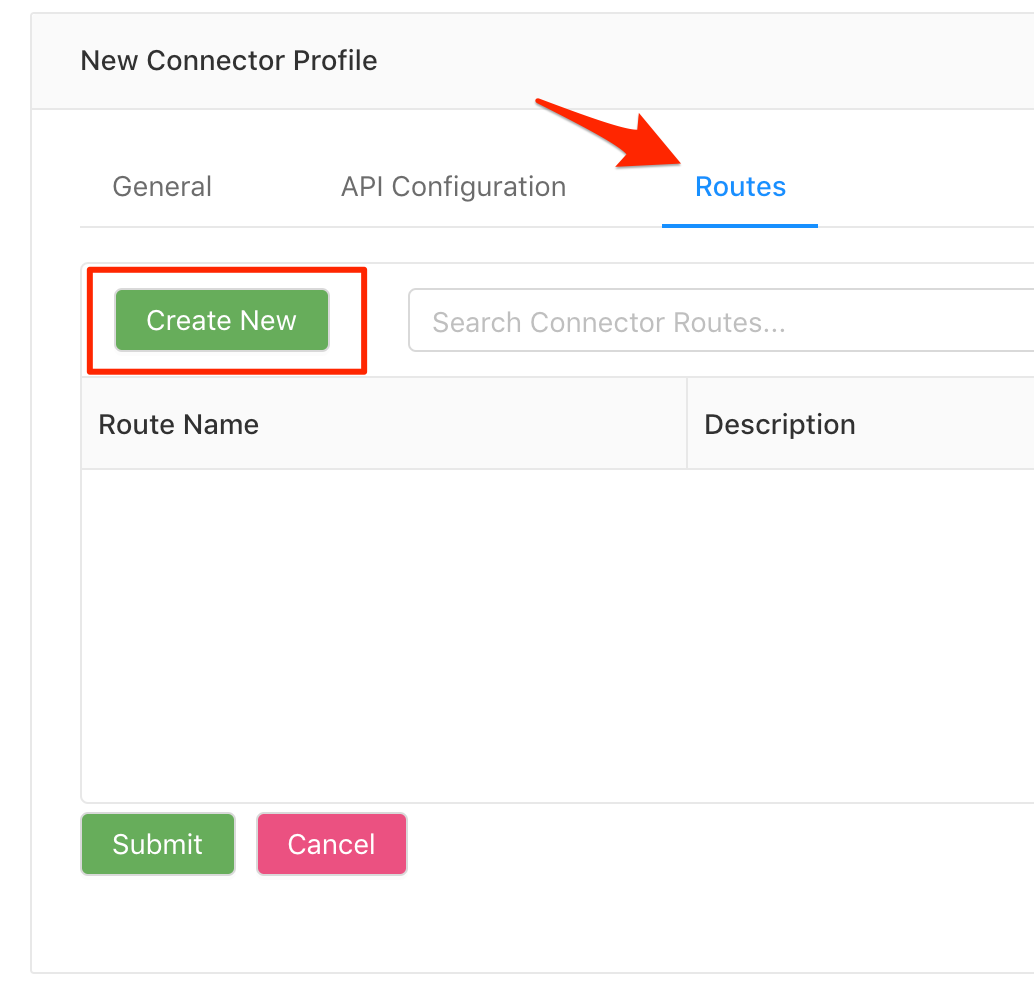
- Route Key: current_weather_chicago
- Route Name: Current Weather Chicago
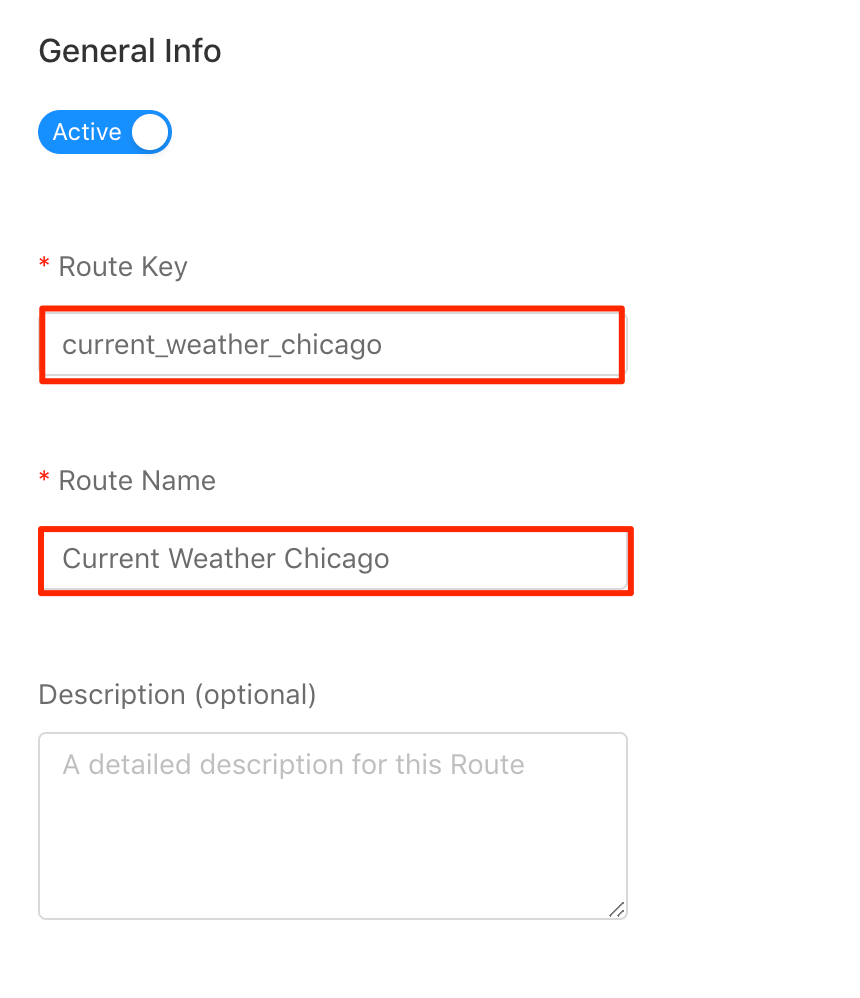
- Request Type: GET
- Web API Route URL: /data/2.5/weather
- Query Parameters
Key: q
Value: Chicago,Illinois
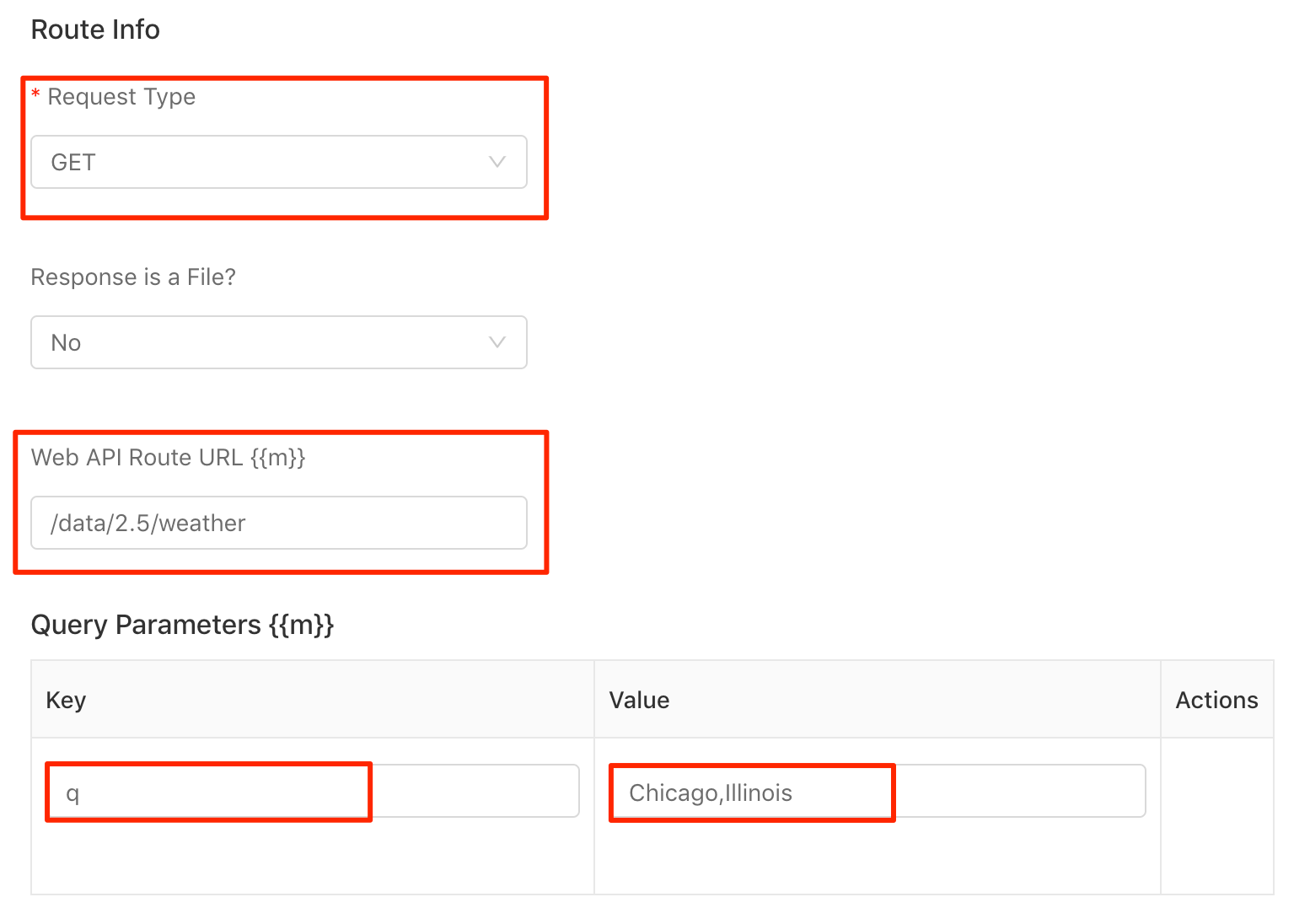
- Click on "Ok" to save and close the Route Profile.
- Click on "Submit" to save the Connectors Profile.
Updated almost 6 years ago
What’s Next
