Execute Your Excel to JSON Data Mapping Profile
In this section you will execute your Excel to JSON Data Mapping Profile
- Using Postman provide the following headers in your request
- api-key - Unique Agilit-e Generated API Key
- profile-key - excel2json (Profile Key of the Data Mapping Profile)
- Content-Type: application/json
Regarding API Keys
Note: You will need to create an API Key, as mentioned earlier in the API Keys Module section of the documentation. Once the API Key is provided for one API, it will exist for the rest of the APIs.
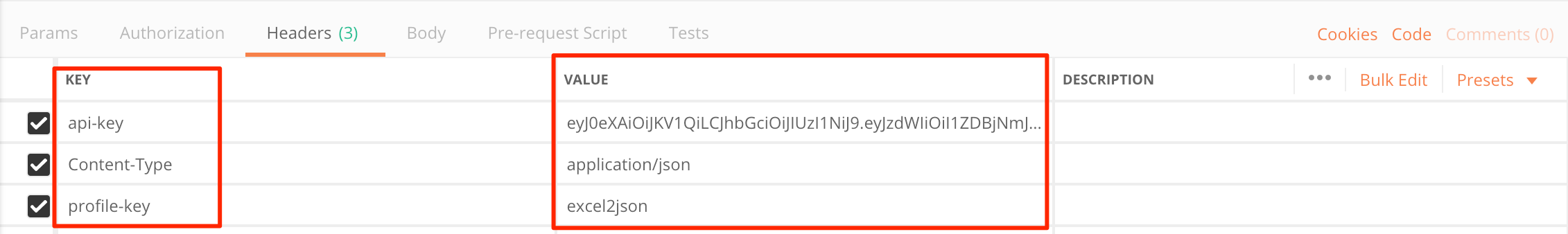
- Click on the "Send" button to execute the Data Mapping Profile
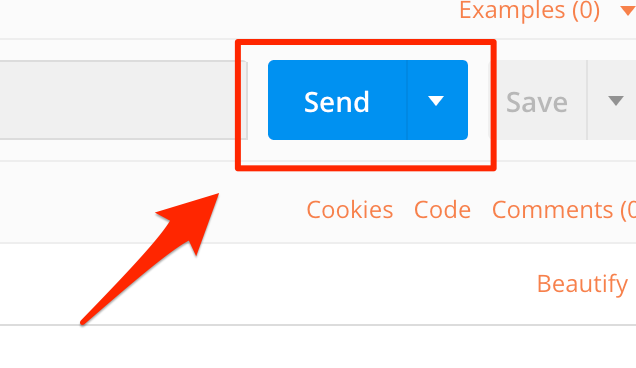
Response
The response will contain the following data. The Data Mapping Profile read from the Excel Spreadsheet and created a JSON Object based on what it read.
{
"username": "John Doe"
}
Updated almost 6 years ago
What’s Next
