Configure Your First Template
In this section you will create and configure your first Templates Profile
In the following example we're going to create a simple Leave Form Template and execute it to see the results
- Create a new Templates Profile using the
Create Newbutton.
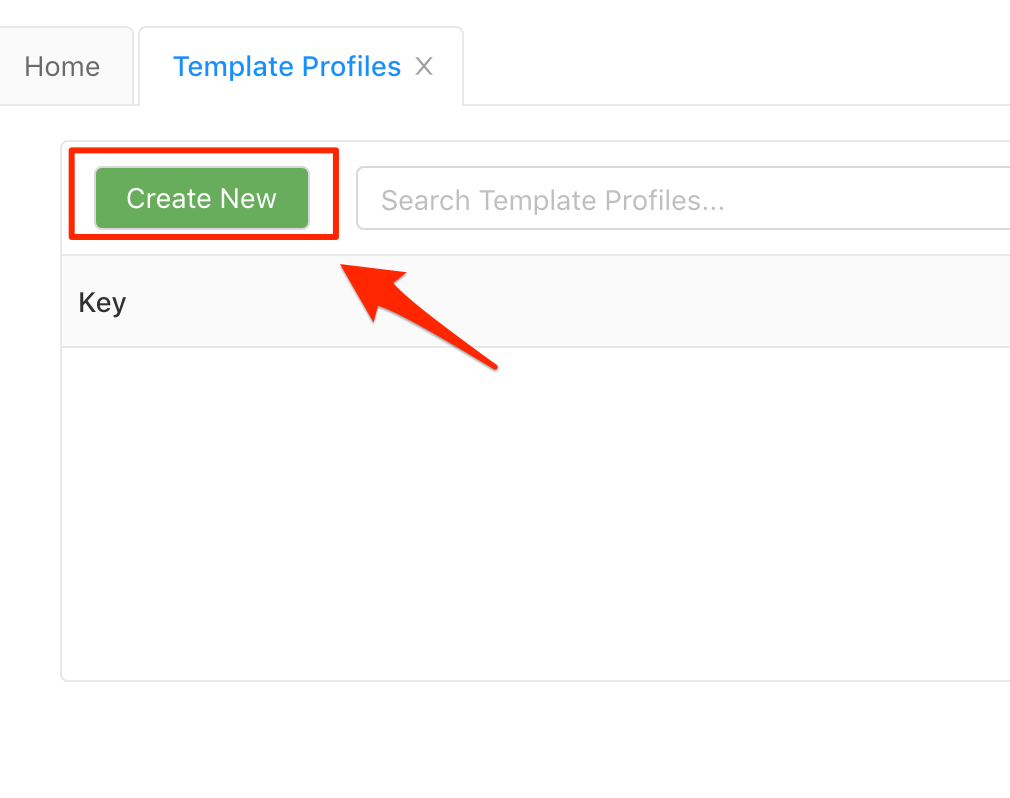
- Populate the Templates Profile
- Profile Key: leave_form_template
- Editor Mode: HTML
- Editor Theme: (Any)
- Template Data: (The template itself, in this case HTML)
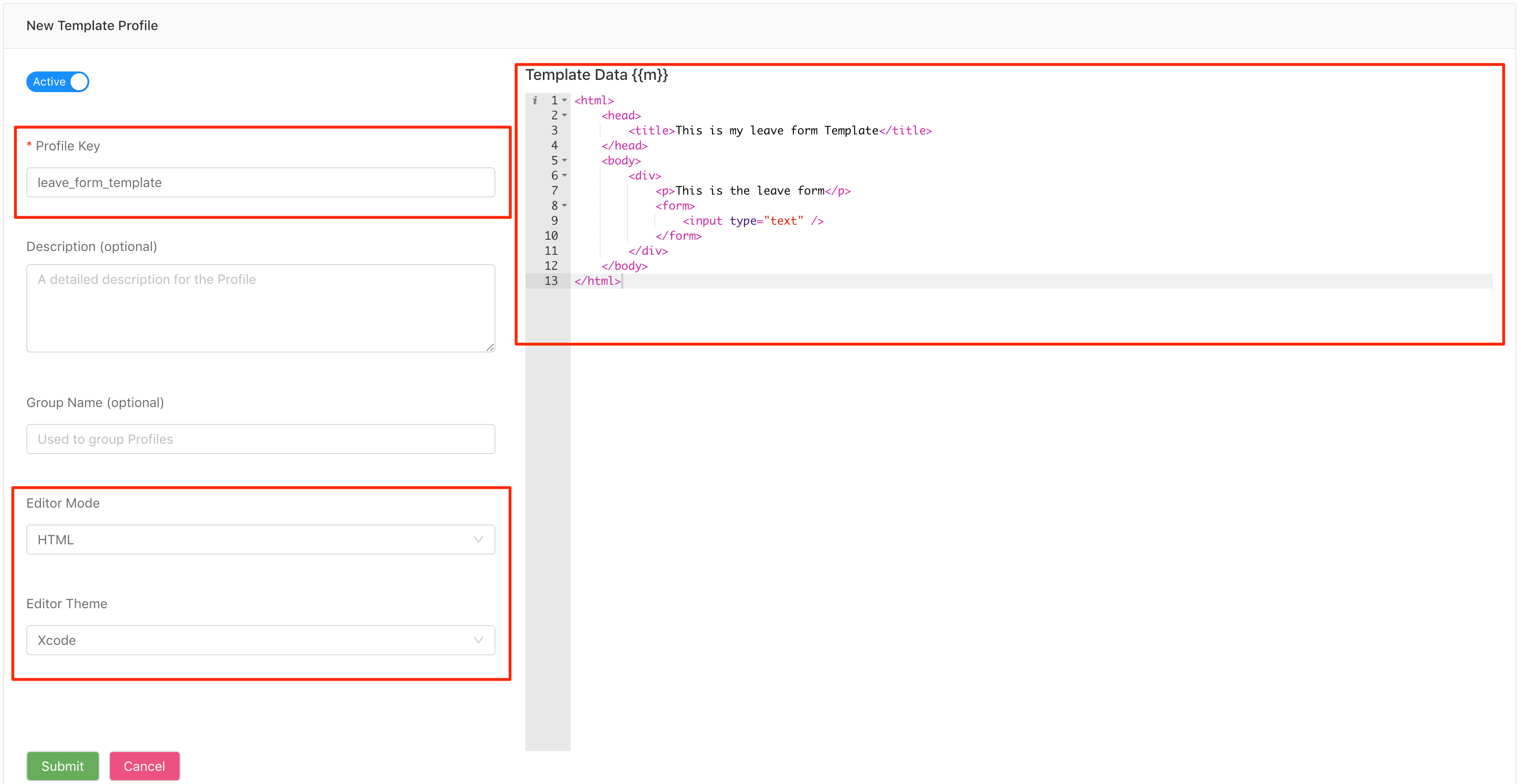
- Click on "Submit" to save your new Templates profile.
Updated almost 6 years ago
What’s Next
