Configure Your First Number
In this section you will learn how to create a Numbering profile
In the following example, we will profile a number for Leave Requests:
- Create a new Numbering profile using the
Create Newbutton.
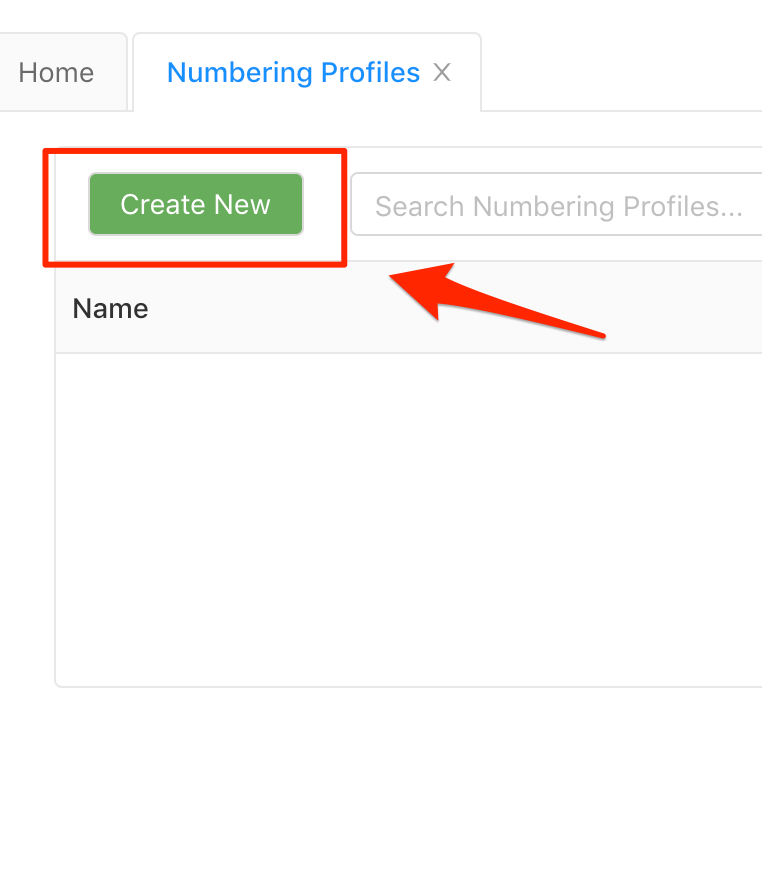
- Populate the Numbering profile:
- Profile Key: leave_numbering
- Profile Name: Leave Numbering
- Group Name (Optional): Could be "Internal Numbering", etc.
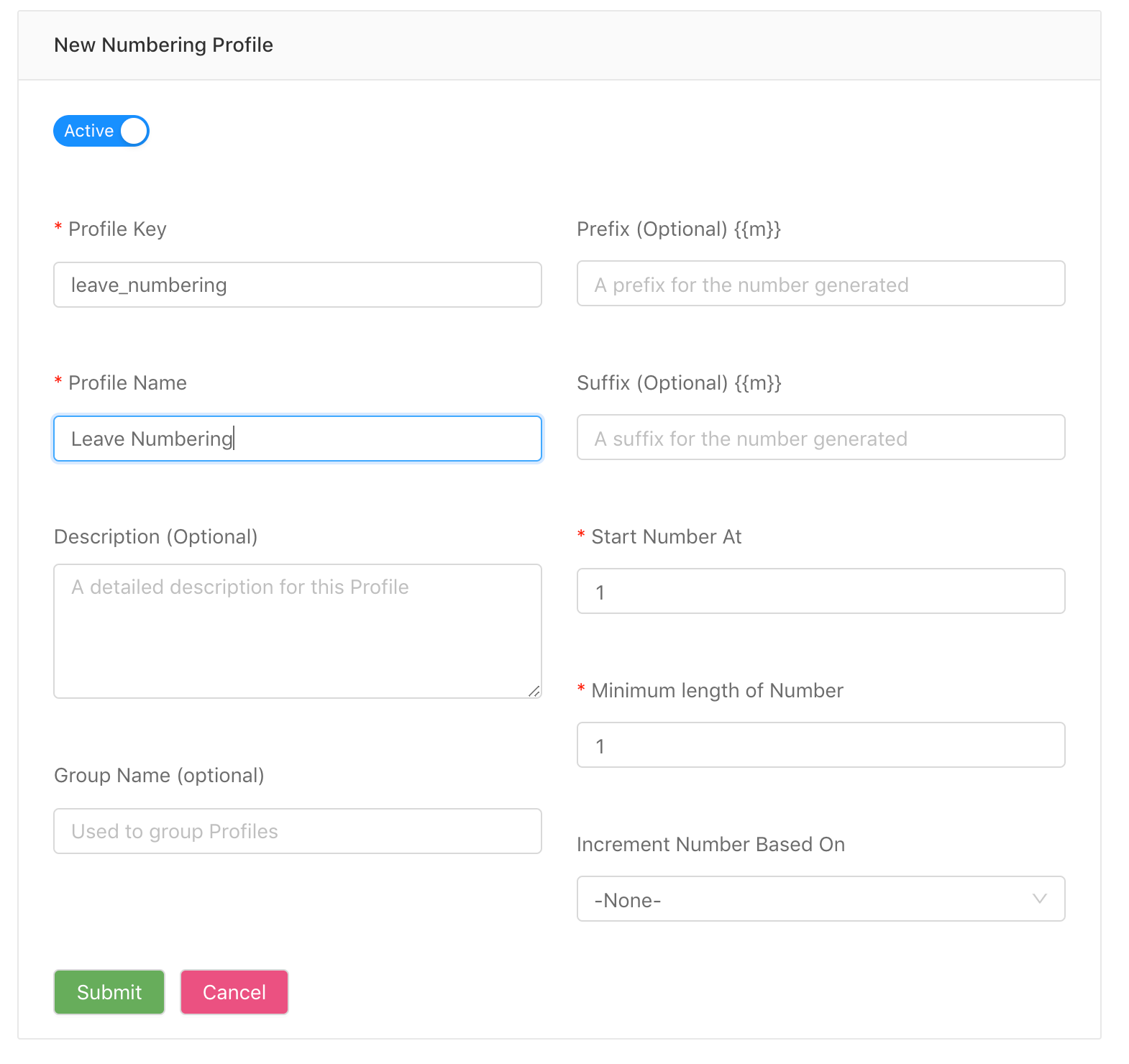
- Click on "Submit" to save the Numbering profile.
Updated over 6 years ago
What’s Next
