Disable and Reset Your API Key Profile
Disable API Key
- In your API Key Profile click on the
ellipseicon on the top right of the API Key form to open the actions menu.
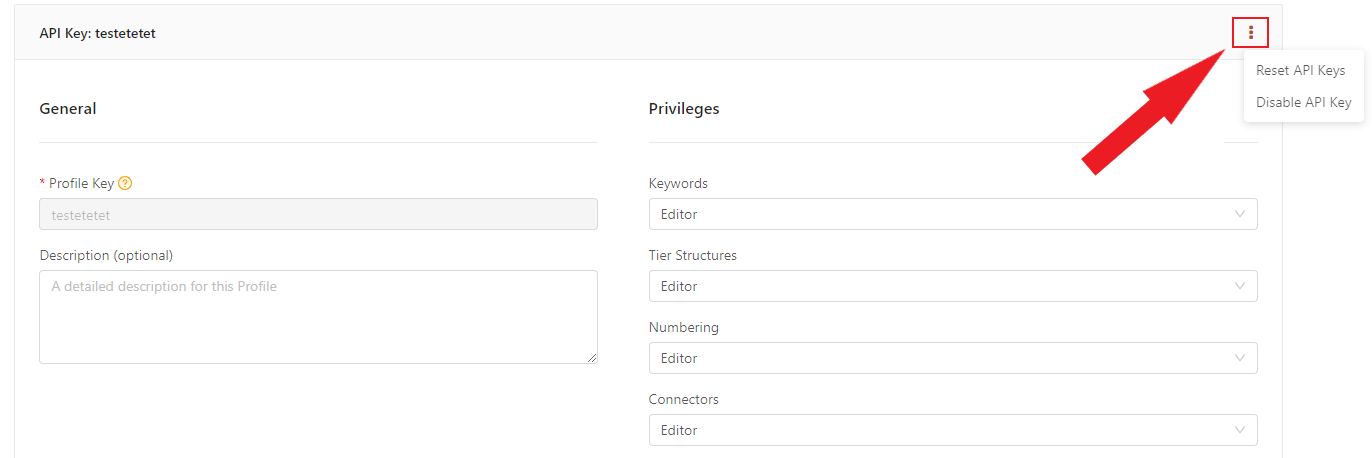
- Click on the
Disable API KeyMenu Item to disable the API Key Profile.
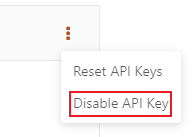
Note: The API Key will now be disabled an you can no longer use it until it is enabled again.
Reset API Key
- In your API Key Profile click on the
ellipseicon on the top right of the API Key form to open the actions menu.
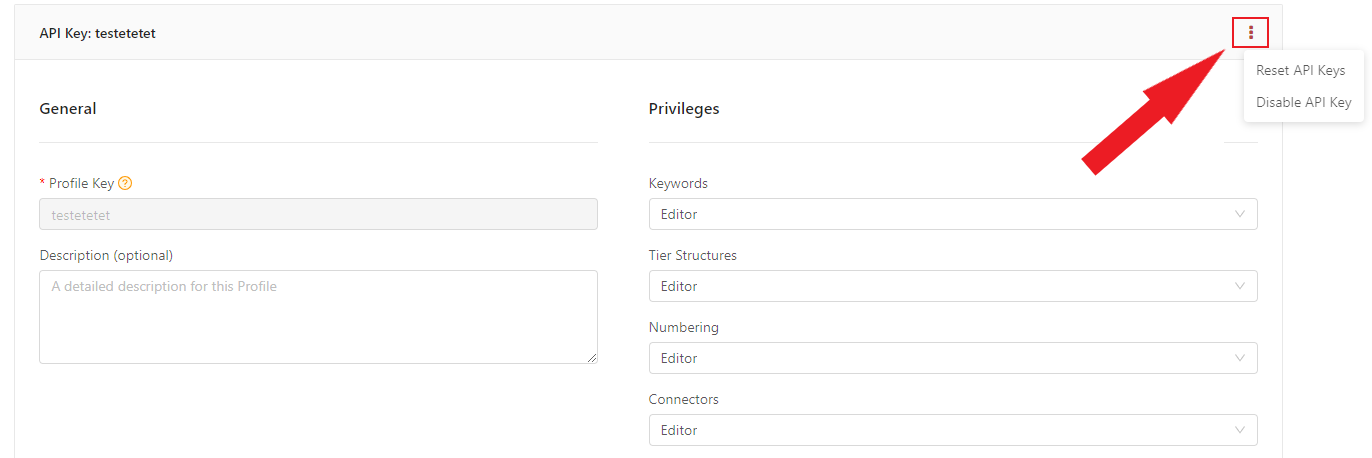
- Click on the
Reset API KeyMenu Item to rest the API Key Profile.
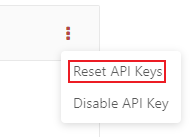
Note: The API Key will now differ from the previous API Key when it is generated.
Updated almost 6 years ago
What’s Next
