JSON to JSON Data Mapping Profile
In this section you will learn how to create a Data Mapping profile that maps over a JSON Object and creates a new JSON Object based on the first objects data.
- Create a new Data Mapping profile using the Create New button.
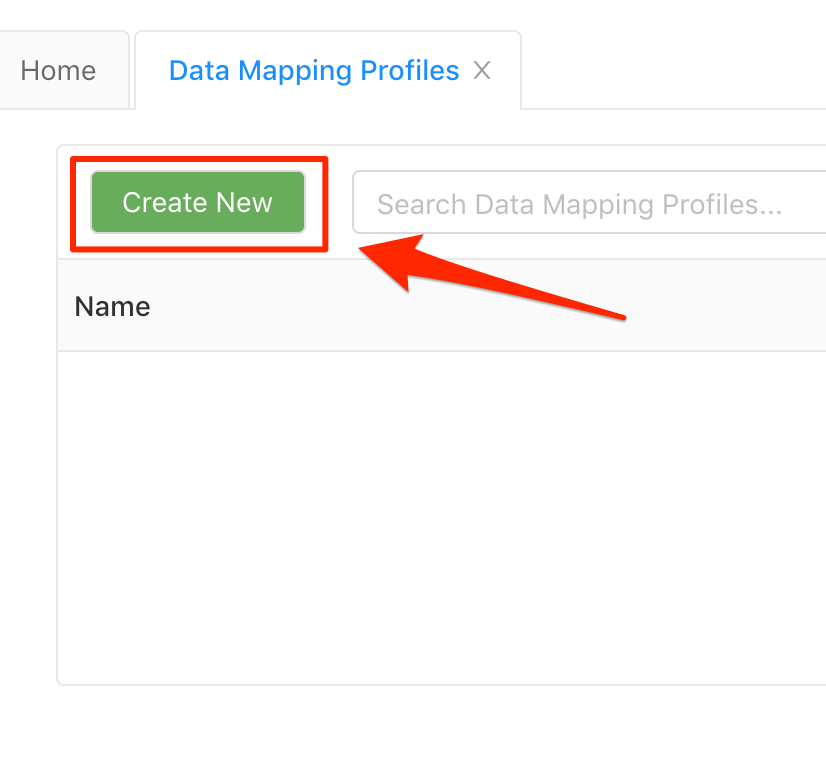
- Populate the Data Mapping profile:
General Tab
- Profile Key: json2json
- Profile Name: JSON To JSON
- Source Type: JSON
- Destination Type: JSON
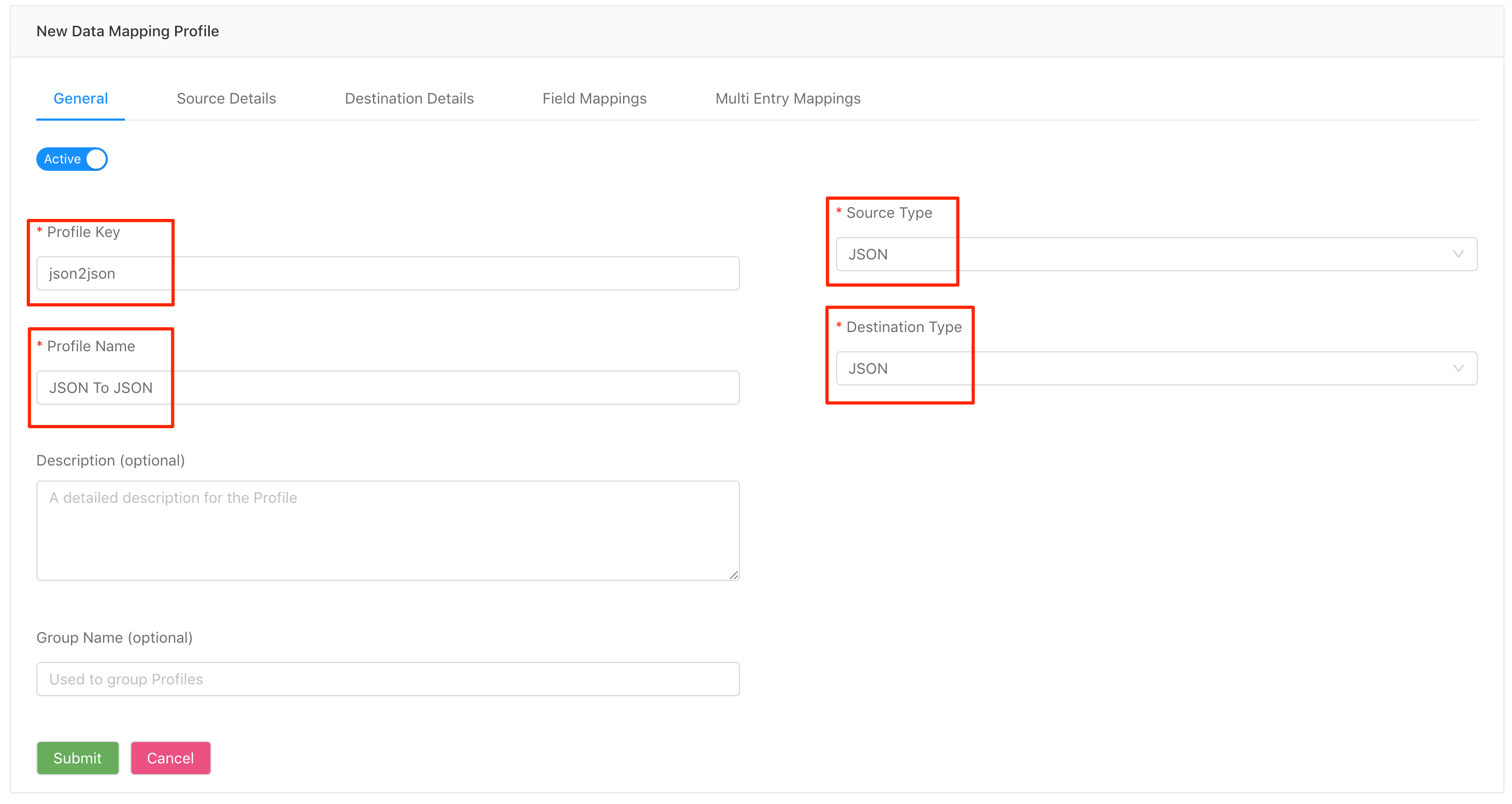
- In the Source Details Tab specify the Starting Point of the JSON object that was passed. In this case we are going to pass a JSON Object with a data property where we will start to map the data and create the new JSON Object.
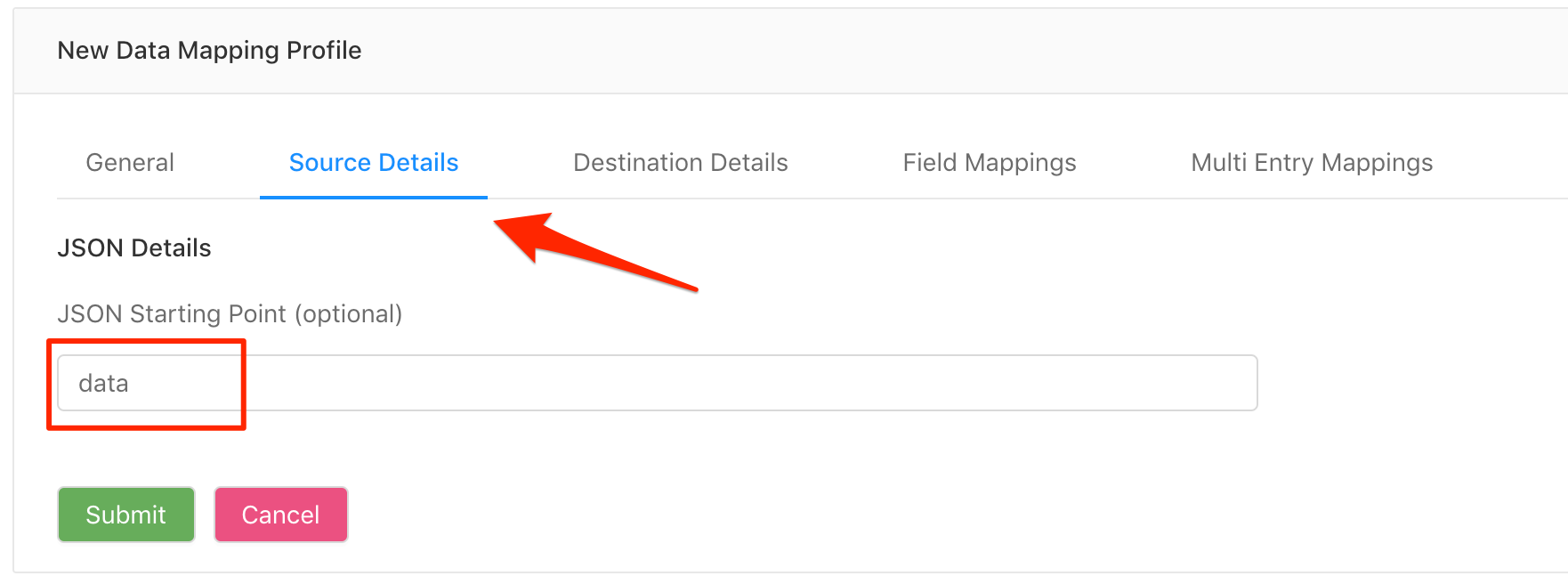
- In the Destination Details Tab select the Output Type as Create JSON Object
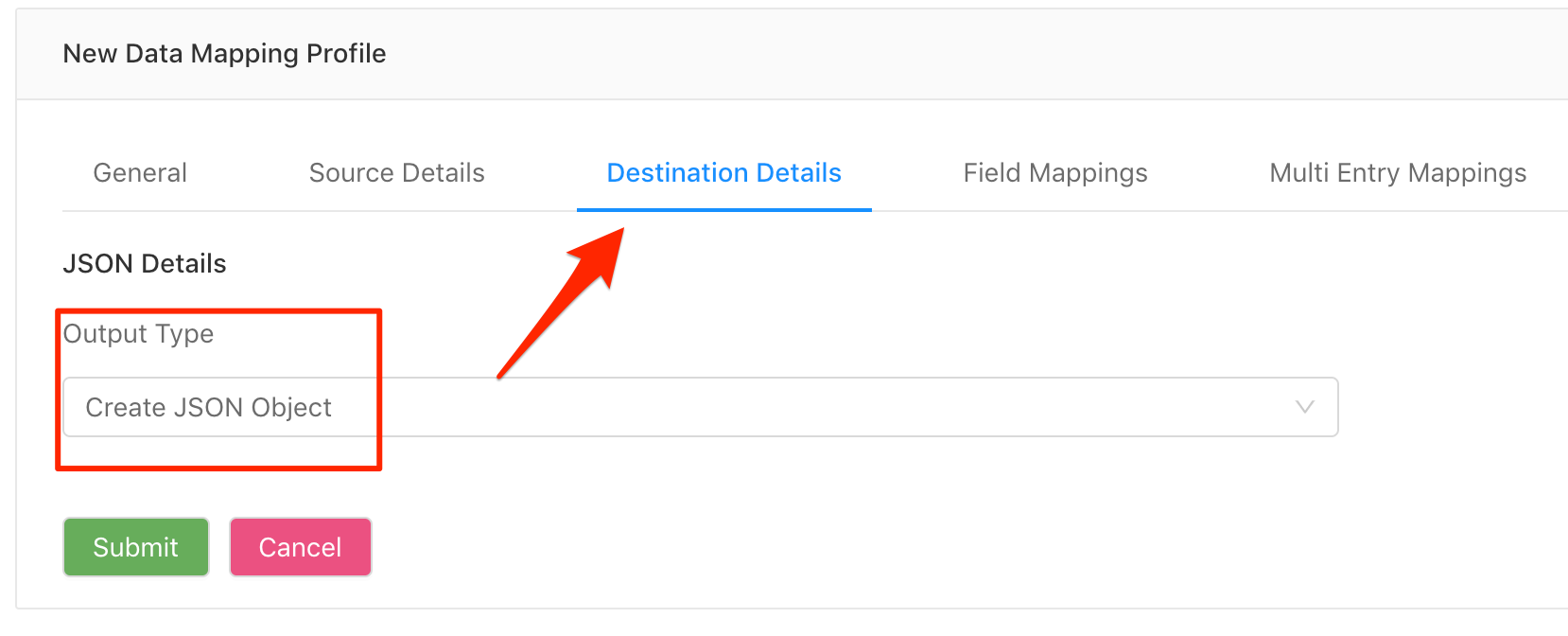
- Navigate to the Field Mappings Tab and Create a new Field Mapping by clicking on the
Create Newbutton.
Field Mappings will contain the Source and Destination Configurations of the JSON Objects.
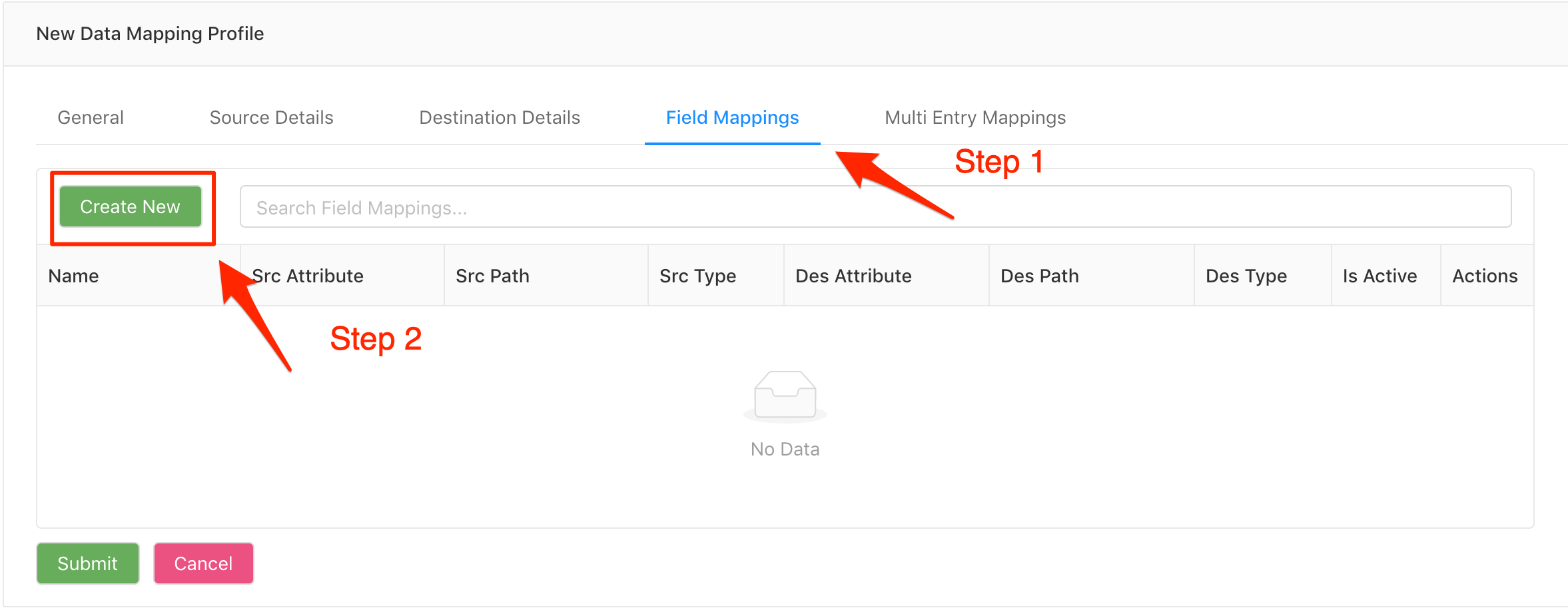
- Populate the Field Mapping Form
General Details
- Mapping Name: userData
Source Details
- Attribute Name: name (Property in JSON Object)
Destination Details
- Attribute Name: firstName (Property in new JSON Object)
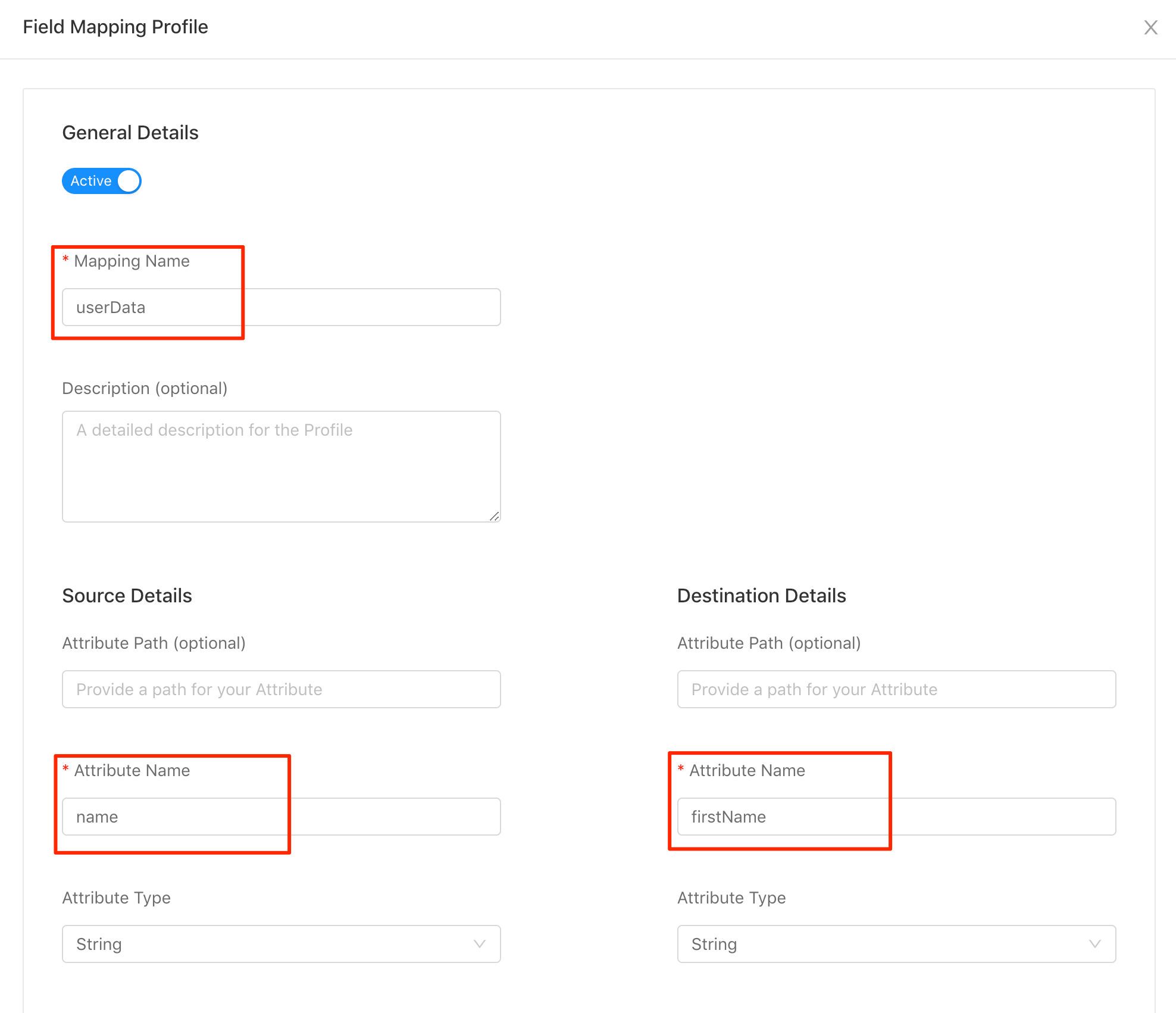
- Click on the "Ok" button to save the Mapping Profile.
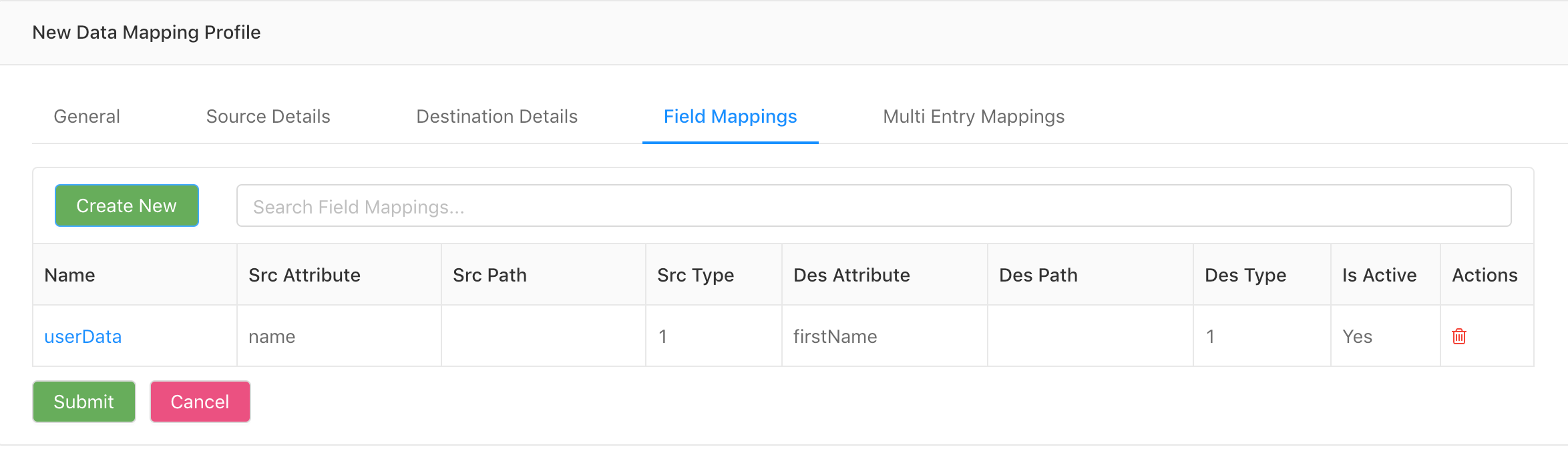
- Click the "Submit" button to save and close the Data Mapping Profile.
Updated over 6 years ago
